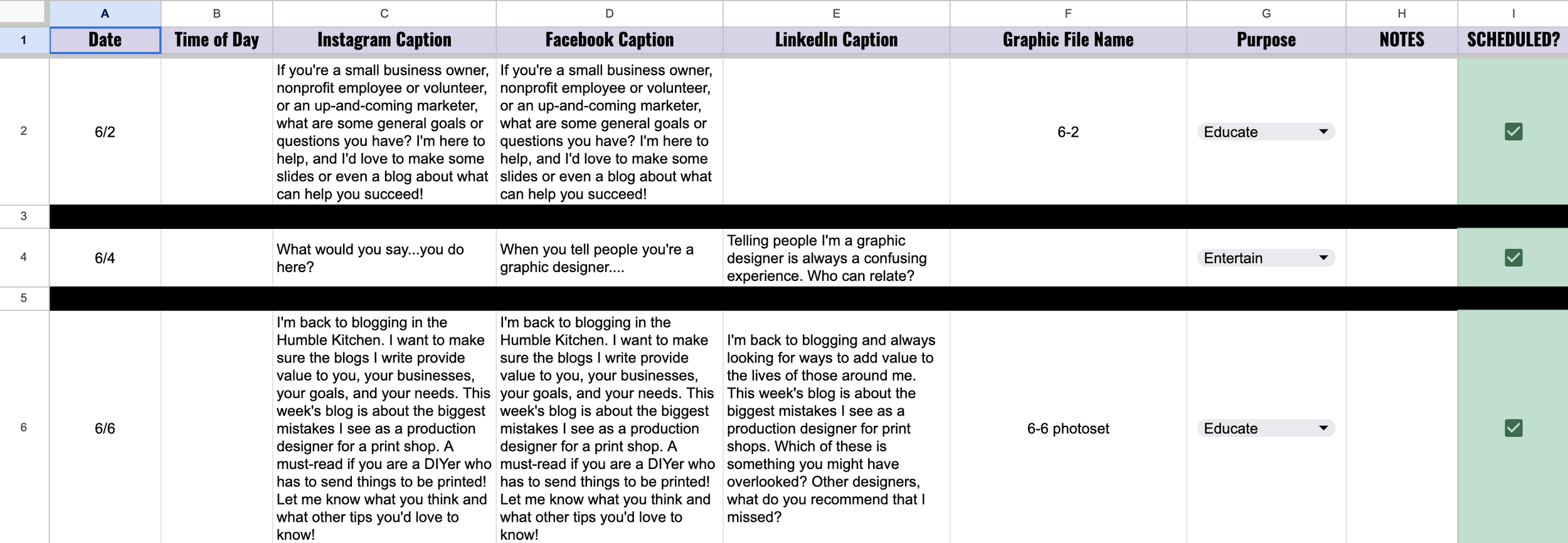How to plan a month’s social media in one day
Some people love it, some people hate it, some people are just there for the memes.
Regardless of your personal preference, or humble onion, social media is the best way to establish your organization or brand in an attractive way to stakeholders.
Woah, that was some corporate speak, huh?
“Social media good. No social media bad.”
Better.
But crafting a killer social media strategy is…time-consuming. It feels like it’s constant, right?
What if I told you that you could plan your entire month’s social media strategy in one 8-hour day or less?
Yeah, right.
Yeah. Right. Let’s take it step by step.
No time for this? Maybe my freebie can help!
Planning social media content and blogs (3-4 hours)
The first step I recommend is establishing content pillars if you have them. No content pillars? No problem. The easiest way to start is with four content pillars: Educate, Inspire, Entertain, Promote.
Any time you publish something on your blog or social media channels, be sure you can identify which pillar it falls under. Is it a how-to? That’s educate. Is it a new product? That’s promote.
After defining your content pillars for your organization, come up with a few topics that you would say you’re an expert about. We’re talking absolute mastermind know-it-all. What are some questions you get asked all the time? What are some tips and tricks people may not know? These are the fuel for your blogs.
Tips for blog writing
Kali, I am not a writer.
Lucky you, we are living in the golden age of content creation where you don’t have to be!
Your options are:
Ask your favorite AI generator to write you a 500-word blog about your topic of choice. Edit this bad boy THOROUGHLY. Make sure it sounds like you, not a robot.
Just start writing and edit later.
Hire a contractor or agency! I know a gal….
People can read through the fluff, so keep it simple. We could get into search engine optimization and keywords, but remember we’re trying to knock this out in a day.
After you’ve written your blogs, schedule them on your website.
Start the calendar
There are a variety of ways you can format your content calendar. Meta has an option that includes scheduling, Adobe Express has a content scheduler, Trello can act as a content planner, and Hootsuite is the best when it comes to all things social media.
Personally, I use a good ol’ spreadsheet.
Having a content calendar allows you to get a bird’s eye view of when you’re posting, where, and what you’re saying or showing.
If you’re planning to post every day or every other day, you’ll need 15-30 social media posts.
It’s fine! You got this! You’re doing great!
For each day that you’re posting, refer back to your blogs and content pillars. To illustrate this, I’m going to pretend I’m posting for this blog you’re reading. Consider the following:
One post with a quote from the blog (educate)
“ ‘What are some questions you get asked all the time? What are some tips and tricks people may not know?’ These are a couple of questions you can ask to get started on your content strategy. Check out the blog for more info!”
One post with a service or product that relates to that blog (promote)
“I’m offering a sale on all content strategy packages this month. Save your space before time runs out!”
One meme related to the blog’s content (entertain)
“Planning a content strategy is like a box of chocolates, you never know what you’re going to get.”
One post about someone or something that is fascinating (inspire)
“John Smith is a pro content strategist who mentioned that by engaging with your audience for five minutes a day, you can boost your brand awareness! What do you think?”
I personally like to post one blog a week. This gives me the chance to use each pillar for at least one post. If I want to minimize one of the pillars, I can always share something else (like a current project or a holiday post).
You’ll want to include hashtags to increase your reach. You can build the research on these over time, which I’ll discuss in a later blog.
Make sure you include holidays! Standard holidays, weird holidays like National Ice Cream Day, and even special days related to your line of work are perfect.
Design social media graphics (1-2 hours)
Canva or Adobe Express is going to be your king of content in helping you out here.
For each post, create a graphic or video to accompany it. You can also use stock images or images related to your line of work.
By the way, people really, really want to see your face. So show them!
Canva and Adobe Express both offer a variety of ways to illustrate the design you’re looking for in a cohesive way that flows with the rest of your brand and visual identity.
Make sure that in every post you’re including:
A relevant visual
Colors and fonts from your brand
Graphics that accentuate the important things instead of distracting
Interesting and engaging content
Something that makes your audience want to read the caption
Not big on the design aspect? If you want to skip this step, I happen to know an organization that is perfect for the task.
Shameless plug.
Hehe, it’s me.
Scheduling posts for social media (1 hour)
Now we’re pulling it all together.
Meta offers scheduling all in one place for Instagram and Facebook courtesy of Meta Business Planner. I’ve used this and really enjoy it, especially since I can engage my audience while logged in to one app.
The downside is that if you want to post to Twitter, LinkedIn, Pinterest, or anywhere else, Meta doesn’t have the capability.
If you want one place for all things social media scheduling, listening, and engaging, try:
Adobe Express
Hootsuite
Loomly
Sprout Social
Buffer
So, so many more.
I have used Adobe Express, Hootsuite, and Buffer, with Hootsuite being my favorite. Each organization has different needs, so run some trials and check these out to see which is your favorite!
Follow-up (15 minutes a day)
Now that your social media is squared away FOR A WHOLE MONTH *high five*....
Check in on it periodically to make sure everything posted as it should, respond to comments and questions, check your inboxes, and research hashtags and what your competitors are doing.
As time goes on you’ll need to fine tune your social media planning strategy, especially as you look at performance indicators and analytics. Don’t worry about that today, though. For now, log off, sit back, and be proud of what you accomplished: A whole social media calendar in one day.